Programming Chelsea Switches
Acuity BlueBox Compatible Occupancy Sensors
The Blue Box GR1400 LT and LTD control panels by Lighting Control and Design can be wired with compatible occupancy sensors for on/off control of lighting. There are multiple controls companies that have compatibility with these panels, however, we recommend Sensor Switch controls, which is also an Acuity Brands owned company. See below for information pertaining to the control panel you will be ordering for proper information and compatibility.
GR1400 BLUE BOX LT PANEL
On the traditional GR1400 LT panel, make sure you order the DigiLink Card (either 6 or 14 input) to wire your occupancy sensors. The DigiLink inputs of the Blue Box allow a single occupant sensor to control multiple relays in a variety of different scenarios. Sensors may be disabled by time of day if the 6 input card is used, or may be included as part of a combined occupant sensor / daylight harvesting controls strategy. Make sure that your sensors have a have a “-R” (relay option) or dry contact output. Hook up is similar to a traditional power pack. Occupant sensors may be powered by the regulated 24 V dc/300 mA supply on the DigiLink Card.
A typical wiring diagram will look like this:
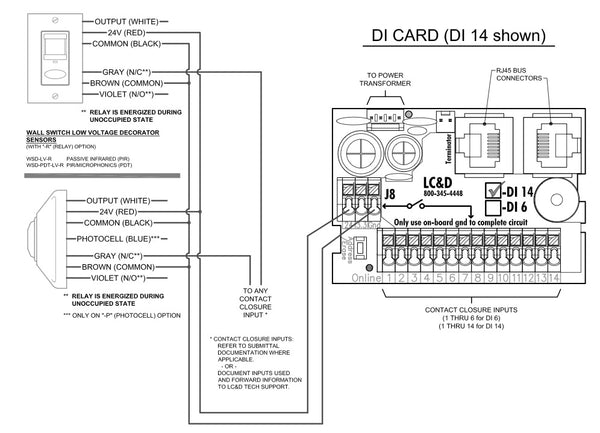
The following sensors from Sensor Switch are recommended for use with the Blue Box GR1400 LT panel:
- STANDARD RANGE CEILING MOUNT 360
- EXTENDED RANGE CEILING MOUNT 360
- CORNER MOUNT/ WALL MOUNT
- WV-16-R (PIR Detection)
- WV-PDT-16-R (Dual Technology Detection)
- HW-13-R (PIR Detection)
GR1400 BLUE BOX LTD DIMMING PANEL
The GR1400 LTD Dimming Panel is set up for occupancy sensor and daylighting inputs. On a GR1400 LTD panel, the driver board allows for:
- 4 indoor photocell inputs
- 4 pull high contacts for standard occupancy sensors (see Sensor Switch Occupancy Sensors)
- 4 pull low contacts for fire alarm, BMS, dry contact switches, and occupancy sensors with isolated relay (see list above)
A typical installation for an occupancy sensor to an LTD panel will look like this:

If more than one Occupancy Sensor is being used, the sensors can be wired in parallel if controlling the same lighting zone. If sensors are controlling different lighting zones then use different scene inputs.
For additional questions, please contact our Tech Department for compatibility of your occupancy sensors to Blue Box systems.