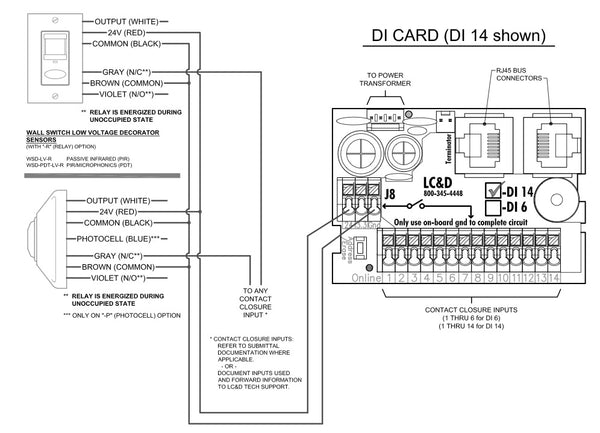Choosing Wattstopper DLM Product
Wattstopper Digital Lighting Management system is both specifier and user friendly and is a great system for contractors interested in achieving energy efficiency in both simple and complex systems. In California, it is an easy way to achieve Title 24 compliance for lighting control systems. The Plug n Go system detects the devices connected via Cat5e cable and functions immediately at factory pre-set settings. You can also elect to buy the IR remote or configuration tool, which will allow you to adjust the settings from the ground post installation for components including: occupancy sensors and photosensors.
To find the components you will need to select for you system, you should ask yourself the following questions:
1- Are you dimming?
- No – Use Room Controller Series: LMRC-101 or LMRC-102)
- Yes – Go to 2.
2 – How is your lighting dimmed?
- 0-10 Volt (Use Room Controller Series: LMRC-211/2/3)
- Forward Phase (Use Room Controller Series: LMRC-221/2)
3 – How many relays/zones will you be controlling with your Room Controller?
- Non-Dimming: LMRC-10x: 1 or 2 relay option
- Dimming 0-10V: LMRC-21X: 1,2, or 3 relay option
- Dimming Forward Phase: LMRC-22X: 1 or 2 relay option
** remember that you can also plug in additional room controllers for additional relays/zones via Cat5e cable
4 – Within your space, what do you need to control?
- Outlets (LMPL-101)
- Occupancy Ceiling
- LMDC-100 (Dual Technology)
- LMPC-100 (PIR Technology)
- Occupancy Wall
- LMDW-100 (Dual Technology)
- LMPW-100 (PIR Technology)
- Occupancy Corner
- LMDX-100 (Dual Technology)
- LMPX-100 (PIR Technology)
- Daylighting Standard Closed Loop (LMPS-500)
5 – Will you require wall controls?
- Dimming (LMDM-10X)
- Switches/ Stations 1,2,3,4,5,8 Buttons (LMSW-10X-W)
Once you narrow down your selections, you need to specify Cat5e runs lengths and you are ready to order your system.
Here is a sample of a simple Digital Lighting Management solution using the LMRC-212 Room Controller Network.
This sample shows a network of: Switching, Dimming, Occupancy, Daylighting and Dimming